Steema teechart + teegrid + teebi
- Thread starter gegemon1960
- Start date
TeeChart VCL/FMX PRO v2018.25
[SHOWTOGROUPS=4,20]
Source Code and PAK binary for offline install
http://dl.downloadly.ir/Files/Softw...VCL_FMX_Source_Code_2018.25_Downloadly.ir.rar
http://www.teechart.net/files/vcl/public/TeeChartPro9/Delphi25Binaries-2018.25-windows.pak
[/SHOWTOGROUPS]
Source Code and PAK binary for offline install
http://dl.downloadly.ir/Files/Softw...VCL_FMX_Source_Code_2018.25_Downloadly.ir.rar
http://www.teechart.net/files/vcl/public/TeeChartPro9/Delphi25Binaries-2018.25-windows.pak
[/SHOWTOGROUPS]
Last edited:
The "TeeRecompile.exe" v2018.25 have one error from setup, then, it dont found TeeMaker files
[SHOWTOGROUPS=4,20]
To correct this problem, do the following:
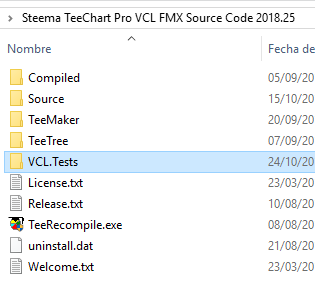
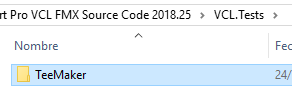
Sources:
https://www.steema.com/support/viewtopic.php?f=3&t=17016&sid=e2cd8c21e055e344b311a197365a6825
[/SHOWTOGROUPS]
To correct this problem, do the following:
- Manually create a new folder named "VCL.Tests" in the root folder of the suite:
- ..\ Teechart \ VCL.Tests <-----
- Now, inside the new folder "VCL.Tests" copy the original "TeeMaker" folder, so
- .. \ Teechart \ VCL.Tests \ TeeMaker <----- with all original files
- Ready! Now the "compiler" will work without problems!
Sources:
https://www.steema.com/support/viewtopic.php?f=3&t=17016&sid=e2cd8c21e055e344b311a197365a6825
[/SHOWTOGROUPS]
Last edited:
TeeChartVCLFMX-2018.26 installer + PAK file + Keygen
ALL VERSION RELEASED CAN BE DOWNLOADED DIRECTLY HERE in TeeChart Net
http://www.teechart.net/files/vcl/public/
http://www.teechart.net/files/vcl/public/TeeChartPro9/
http://www.teechart.net/files/vcl/public/TeeChartPro9/MegaSuite/
ALL VERSION RELEASED CAN BE DOWNLOADED DIRECTLY HERE in TeeChart Net
TeeChart VCL/FMX version 2018 Build 2018.26.181203
==========
TeeChart v2018
Copyright (c) 1995-2018 by Steema Software.
All Rights Reserved.
http://www.steema.com
Support forum:
 http://support.steema.com
http://support.steema.com
Wishes and issues:
 http://bugs.teechart.net
http://bugs.teechart.net
Email: info@steema.com
==========
Release Notes 3rd December 2018
TeeChart VCL/FMX version 2018
Build 2018.26.181203
New Features:
----------
Full support for RAD Studio, Delphi and C++ Builder 10.3 Rio for the following platforms is not yet supported due to some inconsistencies with Rio's own support of them. This has been brought to Embarcadero's attention. We will provide an update as soon as the issues are resolved.
- Delphi FMX for iOS Simulator.
- C++Builder FMX for MacOSX and Android.
- Delphi FMX for iOS Device 32bit and iOS Device 64bit
- C++Builder FMX for iOS Device 32bit and iOS Device 64bit
For an overview of new functionality and properties implemented please visite
 http://www.steema.com/linkIn/WhatsNewVCL
http://www.steema.com/linkIn/WhatsNewVCL
New features, bugfixes & changes in detail:
----------
Please visit
https://tinyurl.com/TeeChartVCLFMX-2018-26-181203
==========
TeeChart v2018
Copyright (c) 1995-2018 by Steema Software.
All Rights Reserved.
http://www.steema.com
Support forum:

Wishes and issues:

Email: info@steema.com
==========
Release Notes 3rd December 2018
TeeChart VCL/FMX version 2018
Build 2018.26.181203
New Features:
----------
Full support for RAD Studio, Delphi and C++ Builder 10.3 Rio for the following platforms is not yet supported due to some inconsistencies with Rio's own support of them. This has been brought to Embarcadero's attention. We will provide an update as soon as the issues are resolved.
- Delphi FMX for iOS Simulator.
- C++Builder FMX for MacOSX and Android.
- Delphi FMX for iOS Device 32bit and iOS Device 64bit
- C++Builder FMX for iOS Device 32bit and iOS Device 64bit
For an overview of new functionality and properties implemented please visite

New features, bugfixes & changes in detail:
----------
Please visit
https://tinyurl.com/TeeChartVCLFMX-2018-26-181203
http://www.teechart.net/files/vcl/public/
http://www.teechart.net/files/vcl/public/TeeChartPro9/
http://www.teechart.net/files/vcl/public/TeeChartPro9/MegaSuite/
[hide="20"]
21MBytes
http://www.teechart.net/files/vcl/public/TeeChartPro9/TeeChartVCLFMX-2018.26.exe
242MBytes
PAK complete to install OFFLINE with installer above
http://www.teechart.net/files/vcl/public/TeeChartPro9/Delphi26Binaries-2018.26-windows.pak
KeyGen OffLine
https://mega.nz/#!RslCDKhJ!dX8xBR6ni5eKzCsgPetIeOn4_-aoa4fI9dZoa6Fi0Mw
[/hide]
21MBytes
http://www.teechart.net/files/vcl/public/TeeChartPro9/TeeChartVCLFMX-2018.26.exe
242MBytes
PAK complete to install OFFLINE with installer above
http://www.teechart.net/files/vcl/public/TeeChartPro9/Delphi26Binaries-2018.26-windows.pak
KeyGen OffLine
https://mega.nz/#!RslCDKhJ!dX8xBR6ni5eKzCsgPetIeOn4_-aoa4fI9dZoa6Fi0Mw
[/hide]
Last edited:
Steema TeeChart v2018.26.181203 Source Code
Installer + files already installed
Installer + files already installed
Last edited:
Possible problem when install 64bits modules in RAD Studio XE10.3 RIO
Thanks to UniSoft
Thanks to UniSoft
BlackCat-108 said:
However, compiling a 64-bit project fails.
[ilink64 Error] Error: Unresolved external '_lseek' referenced from C:\PROGRAM FILES (X86)\EMBARCADERO\STUDIO\20.0\LIB\WIN64\RELEASE\RTL.A|System.ZLib.o
UniSoft:
Looks like it is a BUG in IDE...
It rises only in C++ Builder x64 with disabled "Link with runtime packages"... just patch file ".\Source\Chart.pas"
add in uses:
{$IFDEF D26}
{$IFDEF WIN64}
System.Win.Crtl,
{$ENDIF}
{$ENDIF}
However, compiling a 64-bit project fails.
[ilink64 Error] Error: Unresolved external '_lseek' referenced from C:\PROGRAM FILES (X86)\EMBARCADERO\STUDIO\20.0\LIB\WIN64\RELEASE\RTL.A|System.ZLib.o
UniSoft:
Looks like it is a BUG in IDE...
It rises only in C++ Builder x64 with disabled "Link with runtime packages"... just patch file ".\Source\Chart.pas"
add in uses:
{$IFDEF D26}
{$IFDEF WIN64}
System.Win.Crtl,
{$ENDIF}
{$ENDIF}
Last edited:
TeeChart v2019.27 FS Installer + PAK (only DCU) + Sources
my manual
https://dumpz.ws/threads/steema-teechart-teegrid-teebi.42438/#post-539184
[SHOWTOGROUPS=4,19,20]
https://www.mirrored.to/files/GQPBU3QB/Teechart_v2019.27.7z_links
http://www.teechart.net/files/vcl/public/TeeChartPro9/TeeChartVCLFMX-2019.27.exe
http://www.teechart.net/files/vcl/public/TeeChartPro9/Delphi26Binaries-2019.27-windows.pak
[/SHOWTOGROUPS]
https://dumpz.ws/threads/steema-teechart-teegrid-teebi.42438/#post-539184
[SHOWTOGROUPS=4,19,20]
https://www.mirrored.to/files/GQPBU3QB/Teechart_v2019.27.7z_links
http://www.teechart.net/files/vcl/public/TeeChartPro9/TeeChartVCLFMX-2019.27.exe
http://www.teechart.net/files/vcl/public/TeeChartPro9/Delphi26Binaries-2019.27-windows.pak
[/SHOWTOGROUPS]
Last edited:
The Smith Chart
Steema polar charts(an example) used by electrical engineers.
[SHOWTOGROUPS=4,19,20]
Download source code
https://www.mirrored.to/files/VW4UNXI0/SmithChart.rar_links
or
https://mega.nz/#!HloDlAQA!8bJC7JnzERX86MoUSUfWV57LpyUOqFXfI43cJIXaE5c
[/SHOWTOGROUPS]
Steema polar charts(an example) used by electrical engineers.
The Smith chart, invented by Phillip H. Smith (1905–1987),[1][2] is a graphical aid or nomogram designed for electrical and electronics engineers specializing in radio frequency (RF) engineering to assist in solving problems with transmission lines and matching circuits.[3] The Smith chart can be used to simultaneously display multiple parameters including impedances, admittances, reflection coefficients, {\displaystyle S_{nn}\,}S_{{nn}}\, scattering parameters, noise figure circles, constant gain contours and regions for unconditional stability, including mechanical vibrations analysis.[4][5] The Smith chart is most frequently used at or within the unity radius region. However, the remainder is still mathematically relevant, being used, for example, in oscillator design and stability analysis.[6]
While the use of paper Smith charts for solving the complex mathematics involved in matching problems has been largely replaced by software based methods, the Smith charts display is still the preferred method of displaying how RF parameters behave at one or more frequencies, an alternative to using tabular information. Thus most RF circuit analysis software includes a Smith chart option for the display of results and all but the simplest impedance measuring instruments can display measured results on a Smith chart display.
more info: https://en.m.wikipedia.org/wiki/Smith_chart

While the use of paper Smith charts for solving the complex mathematics involved in matching problems has been largely replaced by software based methods, the Smith charts display is still the preferred method of displaying how RF parameters behave at one or more frequencies, an alternative to using tabular information. Thus most RF circuit analysis software includes a Smith chart option for the display of results and all but the simplest impedance measuring instruments can display measured results on a Smith chart display.
more info: https://en.m.wikipedia.org/wiki/Smith_chart

Download source code
https://www.mirrored.to/files/VW4UNXI0/SmithChart.rar_links
or
https://mega.nz/#!HloDlAQA!8bJC7JnzERX86MoUSUfWV57LpyUOqFXfI43cJIXaE5c
[/SHOWTOGROUPS]
Last edited:
TeeChart v2019.28 binary install and SOURCES added!!!


any way see before posts

[SHOWTOGROUPS=4,19,20]
https://www.mirrored.to/files/0EYWFWMO/TeeChartKeygens.zip_links
https://www.mirrored.to/files/0DE6RF8U/TeeChart201928Sources.rar_links
http://www.teechart.net/files/vcl/public/TeeChartPro9/TeeChartVCLFMX-2019.28.exe
http://www.teechart.net/files/vcl/public/TeeChartPro9/Delphi26Binaries-2019.28-windows.pak
[/SHOWTOGROUPS]


- download the "exe" and "pak" binary release choiced
- disconnect your internet
- run the setup until it ask to download the "pak" file from internet
- now copy your "pak" file to "temp" folder from MSWindows
- in "temp" folder, you will see the file "pak" with "zero bytes"
- now, still the installation
- its more easy, not?
any way see before posts

[SHOWTOGROUPS=4,19,20]
https://www.mirrored.to/files/0EYWFWMO/TeeChartKeygens.zip_links
https://www.mirrored.to/files/0DE6RF8U/TeeChart201928Sources.rar_links
http://www.teechart.net/files/vcl/public/TeeChartPro9/TeeChartVCLFMX-2019.28.exe
http://www.teechart.net/files/vcl/public/TeeChartPro9/Delphi26Binaries-2019.28-windows.pak
[/SHOWTOGROUPS]
Last edited:
TeeChart v2020.29 Sources, Installer + PAK file
Pas, DCU files + keygrn generic
Pas, DCU files + keygrn generic
[SHOWTOGROUPS=4,19,20]v2020.29 - Installer + PAK file"]

generic Keygen
 www.mirrored.to
www.mirrored.to
sources
 www.mirrored.to
www.mirrored.to
[/SHOWTOGROUPS]

generic Keygen
TeeChartKeygens.zip - Mirrored.to - Mirrorcreator - Upload files to multiple hosts
Mirrored.to helps you create multiple mirrors for your files. Upload and store files simultaneously to more than 30 file hosting providers. Remote Upload files to Google Drive and many other storage providers.
sources
TeeChartProVCLFMX202029src.zip - Mirrored.to - Mirrorcreator - Upload files to multiple hosts
Mirrored.to helps you create multiple mirrors for your files. Upload and store files simultaneously to more than 30 file hosting providers. Remote Upload files to Google Drive and many other storage providers.
[/SHOWTOGROUPS]
Last edited:
TeeChart v2020.30 RIO / Sydney Binarys .PAK (Only)
[SHOWTOGROUPS=4,20]
keygen sources: https://dumpz.ws/resources/teechart-keygen-sources.122/
[/SHOWTOGROUPS]
keygen sources: https://dumpz.ws/resources/teechart-keygen-sources.122/
[/SHOWTOGROUPS]
TeeChart v2020.30 SOURCE FILES for others IDE
[SHOWTOGROUPS=4,20]

 mega.nz
[/SHOWTOGROUPS]
mega.nz
[/SHOWTOGROUPS]


