Reg Gate .NET Reflector
Look inside any .NET code
Decompilation
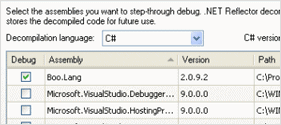
Decompile, browse, and analyze any .NET assembly to C#, VB.NET, or IL.
Desktop application
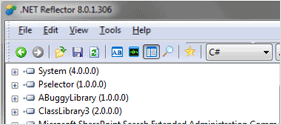
Use the standalone application to explore and navigate decompiled code.
Search filtering
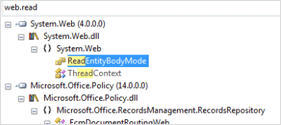
Get results as you type and find what you're looking for easily.
Debug and decompile inside Visual Studio (VSPro edition)
Use the Visual Studio debugger
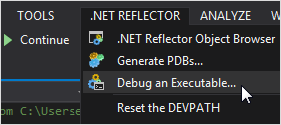
Use your regular debugging techniques on any decompiled assemblies as if they were your own, using the Visual Studio debugger.
Debug third-party assemblies
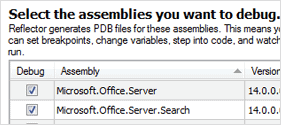
Generate .pdb files for decompiled assemblies and save them so you only need to enable debugging once for each assembly.
Dynamic decompilation
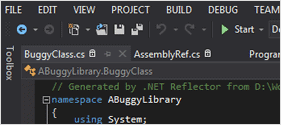
Assemblies decompile seamlessly in Visual Studio so source code is always available for your libraries.
Use VS shortcuts
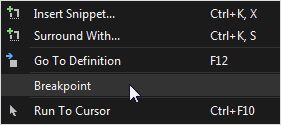
Use F12 to “Go To Definition”, F9 to “Set Breakpoints”, and F11 to “Step Into” any decompiled code.
C#7 decompilation
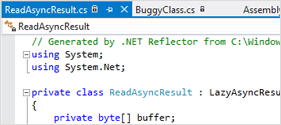
.NET Reflector supports C#7, .NET 4.7.2, and .NET Core and Standard.
Browse assemblies
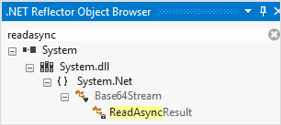
.NET Reflector VSPro adds the Reflector Object Browser into Visual Studio. Use the tree view to navigate through code.
- Debug your application
Follow bugs through your application to see where the problem is – your own code, third-party libraries, or components used by your application. - Understand how applications work
Inherited an application with no documentation and no comments? Use .NET Reflector to understand how the code runs and avoid bugs. - Look inside APIs, SharePoint, and other third-party platforms
Third-party platforms aren't always well-documented. Use .NET Reflector to look inside their assemblies, and see how they work and which APIs you can call.
Decompilation
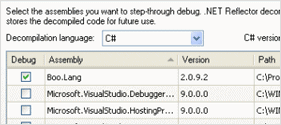
Decompile, browse, and analyze any .NET assembly to C#, VB.NET, or IL.
Desktop application
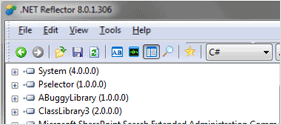
Use the standalone application to explore and navigate decompiled code.
Search filtering
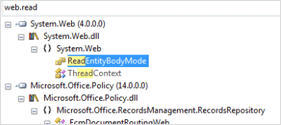
Get results as you type and find what you're looking for easily.
Debug and decompile inside Visual Studio (VSPro edition)
Use the Visual Studio debugger
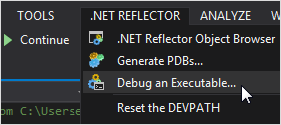
Use your regular debugging techniques on any decompiled assemblies as if they were your own, using the Visual Studio debugger.
Debug third-party assemblies
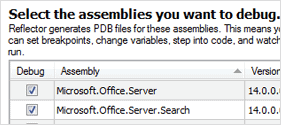
Generate .pdb files for decompiled assemblies and save them so you only need to enable debugging once for each assembly.
Dynamic decompilation
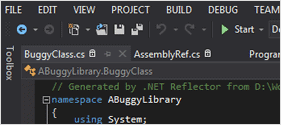
Assemblies decompile seamlessly in Visual Studio so source code is always available for your libraries.
Use VS shortcuts
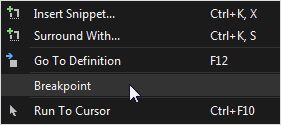
Use F12 to “Go To Definition”, F9 to “Set Breakpoints”, and F11 to “Step Into” any decompiled code.
C#7 decompilation
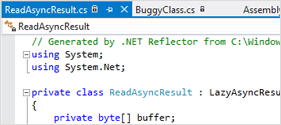
.NET Reflector supports C#7, .NET 4.7.2, and .NET Core and Standard.
Browse assemblies
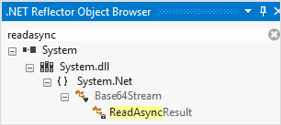
.NET Reflector VSPro adds the Reflector Object Browser into Visual Studio. Use the tree view to navigate through code.
Last edited:
